Run OpenBUGS on a Mac
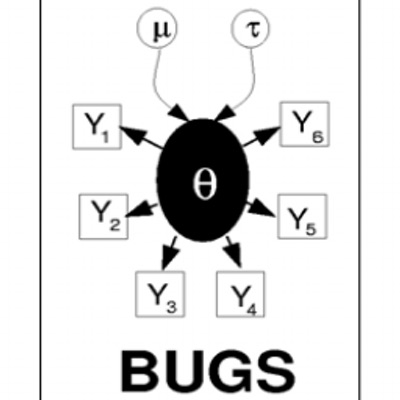 I had to use the good old `OpenBUGS` for some analyses that cannot be done in `JAGS`. Below are the steps to install `OpenBUGS` then to run it from your Mac either natively or from `R`. This tutorial is an adaptation of [this post](https://sites.google.com/site/mmeclimate/-bayesmet/openbugs-on-mac-os-x) and [that one](http://www.davideagle.org/r-2/bayesian-modeling-using-winbugs-and-openbugs/running-openbugs-on-mac-using-wine).
I had to use the good old `OpenBUGS` for some analyses that cannot be done in `JAGS`. Below are the steps to install `OpenBUGS` then to run it from your Mac either natively or from `R`. This tutorial is an adaptation of [this post](https://sites.google.com/site/mmeclimate/-bayesmet/openbugs-on-mac-os-x) and [that one](http://www.davideagle.org/r-2/bayesian-modeling-using-winbugs-and-openbugs/running-openbugs-on-mac-using-wine).
-
If not done already, install Homebrew. This program will make the installation of any other programs on your Mac so easy!
-
Install Wine which will allow you to run any Windows programs (.exe) on your Mac. To do so, start by opening Terminal, then type in the command: brew install wine
-
Next, download the Windows version of
OpenBUGShere -
To install
OpenBUGS, still in Terminal, go to the directory where the file was downloaded and type (you might need to unzip the file you downloaded first): wine OpenBUGS323setup.exe -
OpenBUGSis now installed and ready to be used! You can run it by first going to the directory whereOpenBUGSwas installed. On my laptop, it can be achieved via the command: cd /Applications/OpenBUGS323 -
Then, you just need to tye in the following command in the Terminal, and you should see an OpenBUGS windows poping up: wine OpenBUGS
Now we would like to run OpenBUGS from R.
- Install the package
R2OpenBUGSby typing in theRconsole:
if(!require(R2OpenBUGS)) install.packages("R2OpenBUGS")
## Loading required package: R2OpenBUGS
- Now let’s see whether everything works well by running the classical
BUGSschoolexample:
Load the OpenBUGS Package
library(R2OpenBUGS)
Load the data
data(schools)
Define the model, write it to a text file and have a look
nummodel <- function(){
for (j in 1:J){
y[j] ~ dnorm (theta[j], tau.y[j])
theta[j] ~ dnorm (mu.theta, tau.theta)
tau.y[j] <- pow(sigma.y[j], -2)}
mu.theta ~ dnorm (0.0, 1.0E-6)
tau.theta <- pow(sigma.theta, -2)
sigma.theta ~ dunif (0, 1000)
}
write.model(nummodel, "nummodel.txt")
model.file1 = paste(getwd(),"nummodel.txt", sep="/")
file.show("nummodel.txt")
Prepare the data for input into OpenBUGS
J <- nrow(schools)
y <- schools$estimate
sigma.y <- schools$sd
data <- list ("J", "y", "sigma.y")
Initialization of variables
inits <- function(){
list(theta = rnorm(J, 0, 100), mu.theta = rnorm(1, 0, 100), sigma.theta = runif(1, 0, 100))}
Set the Wine working directory and the directory to OpenBUGS, and change the OpenBUGS.exe location as necessary:
WINE="/usr/local/Cellar/wine/2.0.4/bin/wine"
WINEPATH="/usr/local/Cellar/wine/2.0.4/bin/winepath"
OpenBUGS.pgm="/Applications/OpenBUGS323/OpenBUGS.exe"
The are the parameters to save
parameters = c("theta", "mu.theta", "sigma.theta")
Run the model
schools.sim <- bugs(data, inits, model.file = model.file1,parameters=parameters,n.chains = 3, n.iter = 1000, OpenBUGS.pgm=OpenBUGS.pgm, WINE=WINE, WINEPATH=WINEPATH,useWINE=T)
R will pause. You might get a weird message starting by err:ole, just ignore it. When the run is complete, a prompt will reappear, then just type the following command to get the result:
print(schools.sim)
## Inference for Bugs model at "/Users/oliviergimenez/Desktop/nummodel.txt",
## Current: 3 chains, each with 1000 iterations (first 500 discarded)
## Cumulative: n.sims = 1500 iterations saved
## mean sd 2.5% 25% 50% 75% 97.5% Rhat n.eff
## theta[1] 12.2 7.9 -1.3 7.5 11.2 16.4 32.1 1.0 62
## theta[2] 9.1 6.5 -4.0 5.1 9.4 13.2 21.4 1.0 150
## theta[3] 7.8 7.7 -9.4 3.6 8.5 12.6 21.1 1.0 360
## theta[4] 8.8 6.6 -4.5 4.5 9.2 13.3 20.4 1.0 110
## theta[5] 6.8 6.9 -8.2 2.3 7.5 11.4 17.7 1.0 410
## theta[6] 7.3 7.2 -8.6 2.7 8.2 11.8 18.9 1.0 190
## theta[7] 11.5 6.4 -0.3 7.5 11.2 15.7 25.0 1.1 42
## theta[8] 9.7 7.6 -4.7 5.1 9.6 14.4 25.1 1.0 130
## mu.theta 9.2 5.2 -1.2 5.8 9.3 12.5 18.2 1.0 88
## sigma.theta 5.9 5.6 0.2 1.7 4.4 8.5 20.2 1.1 51
## deviance 60.7 2.2 57.2 59.2 60.1 61.9 65.6 1.0 120
##
## For each parameter, n.eff is a crude measure of effective sample size,
## and Rhat is the potential scale reduction factor (at convergence, Rhat=1).
##
## DIC info (using the rule, pD = Dbar-Dhat)
## pD = 2.8 and DIC = 63.4
## DIC is an estimate of expected predictive error (lower deviance is better).
When run natively, WinBUGS and OpenBUGS have nice debugging capabilities; also, you can see what is going on, I mean the program reading the data, generating inits, and so on. To get the OpenBUGS window with a bunch of useful info, just add debug=T to the call of the bugs function, and re-run the model
schools.sim <- bugs(data, inits, model.file = model.file1,parameters=parameters,n.chains = 3, n.iter = 1000, OpenBUGS.pgm=OpenBUGS.pgm, WINE=WINE, WINEPATH=WINEPATH,useWINE=T,debug=T)
## arguments 'show.output.on.console', 'minimized' and 'invisible' are for Windows only
You will have to close the OpenBUGS window to get the prompt back.