class: middle, left, title-slide # Introduction to Git and GitHub with RStudio ### Olivier Gimenez ### 15/09/2020 --- layout: true <div class="my-footer"><span> HAIR meeting                             @oaggimenez <a href="https://twitter.com/oaggimenez"><i class="fab fa-twitter"></i> </a> oliviergimenez <a href="https://github.com/oliviergimenez"><i class="fab fa-github-alt"></i> </a> </span></div> --- # Rings a bell? <center> <img src="http://www.phdcomics.com/comics/archive/phd101212s.gif" height="500px"> </center> --- # Is your workflow... <center> <img src="assets/definitions.jpg" width="700px" /> </center> --- # Why reproducible science? <center> <img src="assets/natureCapture.png" width="700px" /> </center> --- # Why reproducible science? <center> <img src="assets/leMonde_science.png" width="700px" /> </center> --- # Version Control ### What is it? 🤔 The **management of changes** to documents, computer programs, large web sites, and other collections of information. ### Git <img src="https://git-scm.com/images/logos/downloads/Git-Logo-2Color.png" height="25px" > Open source (free to use) **Version control software.** ### GitHub <img src="https://raw.githubusercontent.com/annakrystalli/rrresearch/master/docs/assets/github_logo.jpg" height="25px"> A **website** (https://github.com/) that allows you to **store your Git repositories online** and makes it easy to collaborate with others. --- # Git, Github & RStudio #### Before: git only through the terminal 😢 -- *** ## Now: RStudio + `usethis` 📦 == ❤️ `Git` & `GitHub` 🤩 .center[ 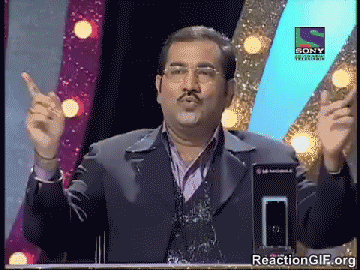 ] --- # Configure git & GitHub ### Configure git **Check your configuration** **Set your configuration** Use your github username and and the email you used to sign-up on GitHub --- # Configure GitHub authentication ### Get GITHUB Personal Authorisation Token <img src="assets/browse_github.png" height="300px"> --- ### Store in `.Renviron` file <img src="assets/GITHUB_PAT.png" height="400px"> --- # Initialise git ### Initialise **RStudio project** with Git by **just checking a box!** It's now **a repository** <img src="assets/project_git.png" height="200px"> --- # RStudio Projects ## Use RStudio projects to keep materials associated with a particular analysis together <br> .pull-left[ - **Self contained** and **portable** - **Working directory set to root** of project on launch - **Fresh session** everytime the project is launched See Jenny Bryan's post on [**project oriented workflows**](https://www.tidyverse.org/articles/2017/12/workflow-vs-script/) for more details ] .pull-right.center[ **File > New Project > New Directory** <img src="assets/new_project.png" height=200px> ] --- # Git panel ## Integrated graphical user interface <br> .center[ <img src="assets/git_tab.png" height="300px"> ] --- # Git terms * **repository** your project folder <br> * **commit** a snapshot of your repo <br> * **push** send commits to a remote <br> * **pull** get commits from a remote <br> * (*clone* get the repository from the remote for the first time) * (*branch* a movable label that points to a commit) * (*merge* combining two branches) * (*remote* a computer with the repository on it) --- # Git RStudio workflow .pull-left[ #### view file status <img src="assets/git_view.png" height="150px"> #### stage files <img src="assets/git_add.png" height="150px"> ] .pull-right[ #### commit changes <img src="assets/git_commit.png" width="600px"> ] --- # Share on GitHub #### Create repo <img src="assets/my_awesome_repo.png" width="750px"> #### Push further changes <img src="assets/push_github.png" height="50px"> --- # Anatomy of a GitHub repo - **`README`**. Explain what your project is, and how to use it. + `usethis::use_readme_md()` + `usethis::use_readme_rmd()` - **`LICENSE`**. Without a licence, the contents of the repository are technically closed. + Examples licence [MIT](https://tldrlegal.com/license/mit-license): `usethis::use_mit_license(name = "Olivier Gimenez")` + `?licenses`: details of functions available to generate licenses + [https://choosealicense.com/](https://choosealicense.com/) help on choosing a licence. - **`CONTRIBUTING.md`** - guidelines for contributors. + `usethis::use_tidy_contributing()` provides a realtively strict but instructive template - **`CODE_OF_CONDUCT.md`** set the tone for discourse between contributors. + `use_code_of_conduct()` --- # GitHub issues ### use GitHub issues to plan, record and discuss tasks. <img src="assets/github_issues.png" width="800px"> --- # Why using a remote like GitHub ? * A backup of your repository * Work with others (not covered) * Increase your visibility * Increase interactions with users * Easy distribution of packages (without CRAN submissions) --- # Resources <br> #### I used many slides from [Anna Krystalli](https://annakrystalli.me/) <br> #### Also, see our [FRB-Cesab and GDR EcoStat Workshop on reproducible research in ecology](https://frbcesab.github.io/datatoolbox/index.html#1) <br> #### Check out [Happy Git and GitHub for the useR](https://happygitwithr.com/) for more <br> #### The British Ecological Society has [A Guide to Reproducible Code in Ecology and Evolution](https://colauttilab.github.io/Readings/BES-Reproducible-Code.pdf) --- # Virtuous research cycle <center> <img src="assets/researchcycle.jpg" width="700px" /> </center>